Cara Disable/Menonaktifkan dan mengaktifkan UAC (User Account Control) di Windows 7
UAC (User Account Control) merupakan fasilitas keamanan di Windows 7 keatas. UAC sebelumnya juga ada di Windows Vista. UAC akan muncul bila ada aplikasi yang akan mengakses file-file sistem Windows.
Fitur ini bisa di aktifkan atau di nonaktifkan.
Cara setting User Account Control di Windows 7
Menonaktifkan dan Mengaktifkan UAC (Cara Tercepat)
1. Klik Start, kemudian masukkan kata UAC di kolom pencarian.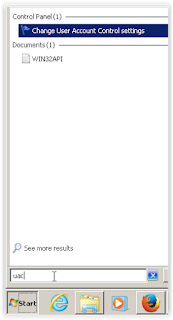 | ||||
| Pencarian UAC di Start Menu |
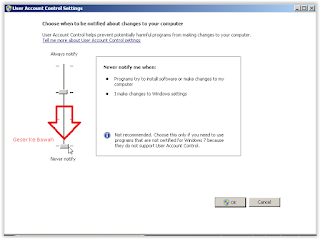 | |
| UAC di Windows 7 |
4. Untuk Mengaktifkan kembali UAC tinggal Seret Slide ke Tengah.
Baca Juga Membuat File ISO dari CD/DVD
Menonaktifkan dan mengaktifkan UAC lewat msconfig (Cara Agak Ribet)
1. Klik Start Menu, Masukkan Kata "msconfig" pada kolom pencarian2. Pada windows System Configuration, Pilih Tab "Tools", Kemudian Pilih "Change UAC Setting". Setelah itu Klik tombol "Launch".
 |
| System Configuration |
4. Untuk Mengaktifkan kembali UAC tinggal Seret Slide ke Tengah.
 | |
| UAC di Windows 7 |
Menonaktifkan dan mengaktifkan UAC lewat Control Panel (Cara Paling Ribet).
1. Klik Control Panel di Start Menu
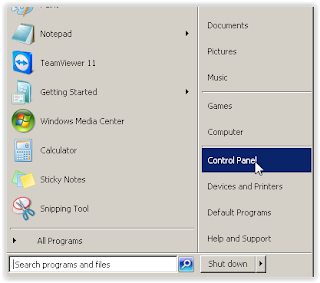 | |
| Control Panel di Start Menu |
2. Klik "System and Security"
 | |
| System and Security di kontrol panel |
 |
| Change User Account Control di Control Panel |
 |
| UAC di Windows 7 |
Demikianlah cara menonaktifkan dan Mengaktifkan UAC di Windows 7 dari cara paling cepat dan nggak ribet sampai cara paling ribet yang saya tahu. Mungkin ada yang tahu cara yang lebih ribet lagi, atau punya yang lebih cepat dari punya saya silahkan di share aja.
Tambahan: Cara ini juga bisa digunakan di Windows Vista, Windows 8 dan Windows 10


UAC buat apaan? Di Windows 10 ada?
ReplyDeleteUAC itu fitur pengamanan di Windows, di Windows 10 ada, laptop bunda UACnya udah ayah disable
ReplyDeleteTo disable or enable UAC (User Account Control) in Windows 7, follow these steps:
ReplyDeleteClick on the Start menu and open the Control Panel.
In the Control Panel, go to User Accounts and Family Safety.
Click on User Accounts, then click on Change User Account Control settings.
To disable UAC, move the slider to the bottom (Never notify). Click OK and restart your computer.
To enable UAC, move the slider to the desired level of protection. Click OK and restart your computer if prompted.
Make sure to be cautious when adjusting UAC settings, as it affects the security of your system. Feel free to leave any questions or feedback about your experience in the blog comments section below!
fairfax county hit and run
If you are charged with DUI, a Loudoun County DUI attorney can offer crucial assistance. loudoun county dui lawyer
ReplyDeleteTo disable or enable UAC in Windows 7, open the Control Panel, go to User Accounts, click Change User Account Control settings, move the slider to the desired level (lowest to disable, higher to enable), and click OK. Restart your computer if prompted. For more details, explore updates and related resources at: mix n match mcdo
ReplyDeleteTo enable/disable UAC in Windows 7, go to Control Panel > User Accounts > Change User Account Control settings, then adjust the slider. Alternatively, use msconfig (System Configuration) or Registry Editor (EnableLUA key in HKEY_LOCAL_MACHINE). Restart your PC for changes to take effect. Visit for more info: jadicc
ReplyDeleteTo disable or enable UAC in Windows 7, go to Control Panel > User Accounts > Change User Account Control settings. Move the slider to adjust notification levels. To disable UAC completely, slide to “Never notify.” Click OK and restart your computer for changes to take effect. khaleejday.com
ReplyDeleteFAB ensures that you can safely Easily Check Your FAB Balance and manage your accounts with ease. Stay updated and in control of your financial goals today!
ReplyDeleteWhether you’re a fan of classic recipes or adventurous flavors,View the Firehouse Subs Menu Now has something for you. Take a look at their full menu and find your next favorite sub!
ReplyDeleteTo disable or enable UAC in Windows 7, go to the Control Panel, click on "User Accounts," and then select "Change User Account Control settings." Adjust the slider to your desired level of notification (Never, Always, etc.). Click OK and restart the computer to apply changes. top-rated commercial roofing services
ReplyDeleteIf you're sick or allergic to certain foods, there’s no need to stress. At Cheddar’s, you can easily pick safe options from their gluten-free menu.Visit Cheddars Gluten Free Menu
ReplyDeleteArtikel Martin Setiawan tentang cara menonaktifkan dan mengaktifkan UAC (User Account Control) di Windows 7 memberikan panduan yang jelas dan praktis untuk pengguna yang ingin mengelola pengaturan keamanan sistem mereka. Demikian pula, menemukan rumah yang tepat adalah perjalanan pribadi yang mencerminkan aspirasi dan gaya hidup seseorang. Bagi mereka yang mempertimbangkan untuk pindah ke Dubai, Kelt and Co Realty menawarkan panduan yang dipersonalisasi untuk membantu Anda menemukan properti yang benar-benar terasa seperti rumah.
ReplyDeleteUAC (User Account Control) merupakan fasilitas keamanan di Windows 7 keatas. UAC sebelumnya juga ada di Windows Vista. UAC akan muncul bila ada aplikasi yang akan mengakses file-file sistem Windows.
ReplyDeletecustom cricut designs
cricket design
cricut wine labels
difference between cricut maker and explorer
cutting quotes
Thanks for the detailed tutorial! It’s really helpful, especially when tweaking system access for testing or automation setups. I often disable UAC temporarily when configuring development tools. If you're into efficient solutions like this, you might also enjoy air fryer recipes
ReplyDeletequick, easy, and perfect for tech-savvy home cooks!
Great tips on managing Google accounts—digital cleanup always feels good! And after tidying up your online life, why not reward yourself with something tasty? View the Firehouse Subs Menu Now and find your next delicious sub!
ReplyDeleteThanks for the helpful guide on disabling auto-run features — it's a great way to keep system performance optimized. For those who enjoy streaming without putting too much load on their device, I recommend checking out the PPCine APK old version. It’s lightweight, easy to use, and perfect for older devices looking for free entertainment.
ReplyDeleteThanks for the clear guide on how to disable Windows updates — super useful for those who want more control over their systems. While you're optimizing your digital experience, why not take a break and plan your next beach escape? Feel free to visit Surviving Summer — we’ve got great content on surfing, beach lifestyle, and making the most of your summer season!
ReplyDeleteOfficeRepublic Furniture Lahore , established in 2004 in Lahore‑Cantt (Cavalry Ground), is a premier office-furniture and interior-design firm. They manufacture and retail executive desks, workstations, ergonomic chairs, sofas, reception and storage units. Specializing in turnkey solutions—3D design, fit-outs, free Lahore delivery, and years of after-sales support—they deliver quality and professional project management.
ReplyDeleteoffice furniture lahore offers ergonomic, stylish, and durable solutions for workplaces. From desks and chairs to modular workstations and storage units, local suppliers provide customizable options with delivery and installation services, helping businesses create efficient and comfortable office environments.
ReplyDeleteLas becas benito juarez son apoyos económicos del gobierno de México dirigidos a estudiantes de educación básica, media superior y superior en situación de vulnerabilidad. En 2025, los montos bimestrales son aproximadamente $1 900 (básica y media superior) y $5 800 (superior), con pagos suspendidos en julio‑agosto.
ReplyDeleteLa consulta beca benito juárez se realiza a través de la plataforma “Mi Beca Benito Juárez”. Ingresa CURP y nivel educativo para verificar estatus. Puedes revisar si fuiste aceptado, montos depositados y fechas de pago. También permite actualizar datos personales o escolares y resolver observaciones del proceso.
ReplyDeleteTo check your fab balance check, access the FAB Mobile app or FAB Internet Banking portal. After logging in, go to the “Accounts” section to view your account balance, recent transactions, and other financial details in a secure environment.
ReplyDeleteTrust CDRM Cleaning Services for deep cleaning, regular maintenance & move-in/out cleaning. Fast, professional, and efficient.
ReplyDeleteblackout curtains Dubai are designed to block sunlight, reduce noise, and enhance privacy. Perfect for bedrooms, offices, and home theaters, they help regulate indoor temperature, making them ideal for Dubai’s hot climate while adding elegance to any room.
ReplyDeleteExplore premium wardrobes with smart storage solutions. Sleek designs, durable finishes — perfect for your home.
ReplyDeleteGet organized with modern wardrobes. Custom storage options, beautiful designs, and fast delivery available.
ReplyDeleteEnjoy a consistently clean home or office with our ongoing cleaning services. Weekly, bi-weekly, or monthly options available.
ReplyDeleteQR Cargo Tracking made easy. Monitor your air freight from origin to destination with accurate, real-time updates.
ReplyDeleteSonic's ice cream menu features a variety of treats, including SONIC Blasts®, Classic Shakes, Master Shakes®, Sundaes, and Cones. Prices start at $1.99 for cones and can go up to $6.79 for large Master Shakes. Popular options include OREO® Big Scoop Cheesecake Blast, REESE’S Peanut Butter Cup SONIC Blast, and Hot Fudge Sundae. Seasonal specials and limited-time offers provide even more options for ice cream enthusiasts. For more details and to view the full menu, you can visit Sonic's official website: https://sonicmenu-withprices.com/sonic-ice-cream-menu/
ReplyDeleteNSFAS status allows South African students to check their financial aid application progress, see funding approval or rejection, track payments, and stay informed about required documents, ensuring transparency and ease throughout the process.
ReplyDeleteagriculture software enhances farm management by tracking crops, monitoring soil, managing irrigation, analyzing weather, reducing costs, improving efficiency, supporting sustainability, boosting yields, simplifying record-keeping, and aiding farmers in making smarter, data-driven decisions effectively.
ReplyDeleteClick here yournbiclearance is a convenient online platform designed to guide applicants through the NBI clearance process, offering step-by-step instructions for registration, payment, appointment scheduling, and tracking application status for faster, hassle-free background verification.
ReplyDeleteShop nutritious snacks and meals for kids at feeding a fussy eater made with love and healthy ingredients.
ReplyDeleteVisit website yournbiclearance is the official online platform for securing your NBI clearance in the Philippines. It simplifies applications, renewals, and payments, helping applicants avoid long lines by scheduling appointments digitally and securely.
ReplyDeleteSnapchat planets in order are Mercury, Venus, Earth, Mars, Jupiter, Saturn, Uranus, and Neptune. Each reflects how close you are with friends on Snapchat Plus, ranking relationships in a cosmic-themed system. Click here now.
ReplyDeleteNSFAS status provides updates on your financial aid application, including submission, review, approval, or disbursement. Students can log into the myNSFAS portal to track progress and confirm their funding eligibility securely.
ReplyDeleteIf you want to disable or enable UAC in Windows 7, just open Control Panel > User Accounts > Change User Account Control settings, then slide the bar as needed. Speaking of controls, if you’re looking for something to control your cravings, try the Hook & Ladder Sub
ReplyDeletefrom Firehouse Subs—the bread is soft, the filling is juicy, and the taste is absolutely worth it!
gb whatsapp download 2025 provides enhanced privacy features, faster performance, dual account support, new themes, hidden chat options, larger media sharing, anti-ban updates, customization tools, and an improved overall messaging experience for users.
ReplyDeletelist of crops and their diseases include wheat–rust, rice–blast, maize–smut, potato–late blight, tomato–leaf curl, banana–Panama disease, sugarcane–red rot, cotton–wilt, barley–powdery mildew, citrus–canker, grape–downy mildew, soybean–rust, apple–scab.
ReplyDeletetypes of seeds include hybrid seeds, open-pollinated seeds, genetically modified (GM) seeds, heirloom seeds, certified seeds, foundation seeds, breeder seeds, and organic seeds, each serving specific agricultural, commercial, or sustainable farming purposes.
ReplyDeletewhatsapp gb plus is a modded WhatsApp version with advanced features, including enhanced privacy, theme customization, dual accounts, hidden chats, auto-replies, and extended file sharing, giving users more control and personalization in messaging.
ReplyDeleteThanks for posting! When you’re done with work and craving something to eat, you should try Firehouse Subs’ menu with their most recent prices. if are you living in Owensboro
ReplyDeleteSo, check out the menu over there.
gb WhatsApp Pro is a modified WhatsApp version offering enhanced features like custom themes, advanced privacy settings, multiple accounts, large file sharing, message scheduling, anti-revoke messages, improved emojis, and a better user interface.
ReplyDeleteCara disable atau menonaktifkan dan mengaktifkan UAC (User Account Control) di Windows 7 sangat mudah dilakukan melalui Control Panel. Fitur ini berfungsi untuk menjaga keamanan sistem saat ada perubahan penting. Dengan menonaktifkan UAC, pengguna bisa menjalankan aplikasi tanpa konfirmasi tambahan, sedangkan mengaktifkannya kembali membantu melindungi komputer dari akses tidak sah. Jangan lupa untuk selalu cek pengaturan seperti NSFAS status agar semua sistem berjalan dengan lancar.
ReplyDeleteAwesome! Please keep sharing similar posts—they're very helpful for me. Always choose healthy food and walk daily. When you are mentally and physically fit, you can perform at your best. But if you're not well, it affects your work. So, when you're free, try different restaurants, explore new places, enjoy life, and stay fresh and active. A healthy body leads to better performance, so keep trying .different foods
ReplyDelete